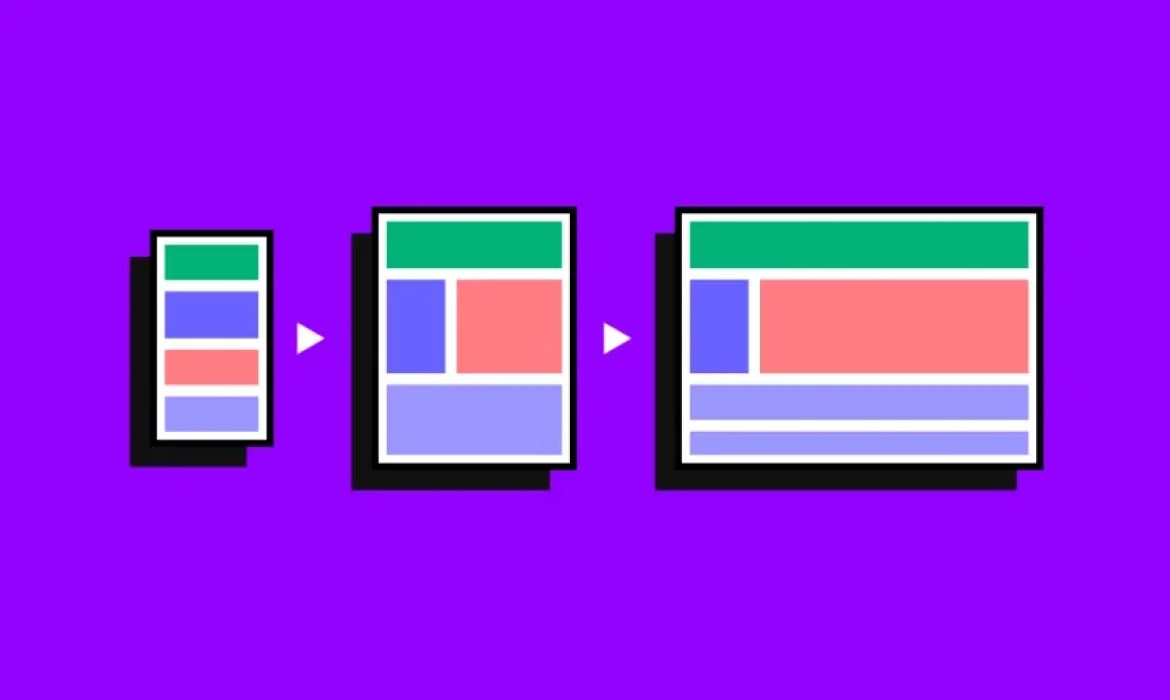In today’s digital age, web designers are constantly striving to create websites that look great and work well on all devices. One of the key elements of responsive web design is ensuring that images on the site are optimized for all screen sizes, resolutions, and bandwidths. This is where the concept of responsive images comes into play.
What are Responsive Images?
Responsive images are images that are optimized to display seamlessly across all devices, from desktop computers to smartphones and tablets. They are designed to adapt to the screen size, resolution, and bandwidth of the user’s device, without compromising on quality or loading time.
Why are Responsive Images Important?
In a world where more and more people are accessing websites on mobile devices, responsive images are essential for ensuring a positive user experience. When images are not optimized for smaller screens, they can take longer to load and cause the site to appear slow and clunky. This can lead to a higher bounce rate and a negative impact on search engine rankings.
Best Practices for Responsive Images in Web Design
- Use Vector Graphics
One of the best ways to optimize images for all screen sizes is to use vector graphics. Unlike raster images, which are made up of pixels, vector graphics are created using mathematical equations. This means that they can be scaled up or down without losing quality or resolution.
- Resize Images Based on Screen Size
Another important aspect of responsive images is resizing them based on the user’s screen size. This can be done using CSS media queries, which allow you to target specific screen sizes and apply different styles and layouts accordingly.
- Use the Right Image Format
Choosing the right image format is also important for responsive images. JPEGs are best suited for photographs and images with a lot of color and detail, while PNGs are better for graphics and images with transparent backgrounds. SVGs are ideal for vector graphics.
- Optimize Image File Size
Image file size can greatly impact the loading time of a website. To optimize image file size, you can use compression tools like Adobe Photoshop or online services like TinyPNG or JPEGmini. Additionally, using the HTML “srcset” attribute can help to serve the appropriate image size based on the device being used.
- Lazy Loading
Lazy loading is a technique that delays the loading of images until they are needed. This can help to reduce the initial loading time of a website and improve the user experience.
Conclusion
In summary, responsive images are an essential element of modern web design. By optimizing images for all screen sizes, resolutions, and bandwidths, you can ensure a positive user experience and improve search engine rankings. By following the best practices outlined above, you can create a website that looks great and works well on all devices.